
SAMSUNG PHONE UNLOCK PROCEDURE
PLEASE READ THE INSTRUCTIONS CAREFULLY BEFORE YOU ATTEMPT ANY UNLOCK PROCESS.
If you would like someone to talk you through this process, you can call:
- Vodafone Customer Support on 1300 650 410
PLEASE TAKE NOTE OF THE CODE(S) ABOVE
ENTERING THE UNLOCK CODE (NCK)
1) Switch device off
2) Insert non-Vodafone Australia SIM card
3) Switch device on
4) Unlock screen will populate (Screen similar to below)(This may take some time to populate)

5) Enter unlock code (NCK) (Screen similar to below)

6) If the device has unlocked successfully the following will display (Screen similar to the following)

7) However if you enter incorrect code, phone will display "Network unlock request unsuccessful (Screen similar to below)
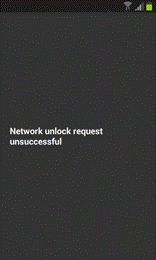
ENTERING THE MASTER RESET CODE (MCK)
If the unlocking code (NCK) has not worked follow the following procedure:
1) On the unlock screen enter the master reset code (Screen similar to below)

2) After enter entering the master reset code (MCK), the screen will display "Network unlock request unsuccessful" Please disregard (Screen similar to below)
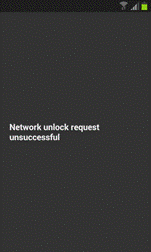
3) When the unlock screen repopulates re-enter the unlocking code (NCK) as per "entering the unlock code (NCK)" instructions above
4) IF this procedure has been successful the device will display(Screen similar to below)

WHAT TO DO IF BOTH CODES DO NOT WORK
On occasion the unlocking codes do not work, if this has occurred the device will require the network lock being removed physically. Please visit your local Vodafone Australia store who will forward to our repair centre. There is no charge and your device will be returned within 10 to 15 business days.
FAQ:
Question: My phone asks me to enter a PIN number
Answer: For SIM cards with a PIN ENABLED you will be required to enter a PIN. This is not the unlocking code that has just been provided. For information concerning the PIN, PIN2, PUK and PUK2 codes for a SIM card please read the manual that came with your phone.
Question: I am not currently in Australia and I can't unlock the phone that I purchased from a Vodafone Australia outlets?
Answer: For help and assistance with this please call us on:
- Vodafone Customer Support on +61 426 320 000 if you are a Vodafone customer